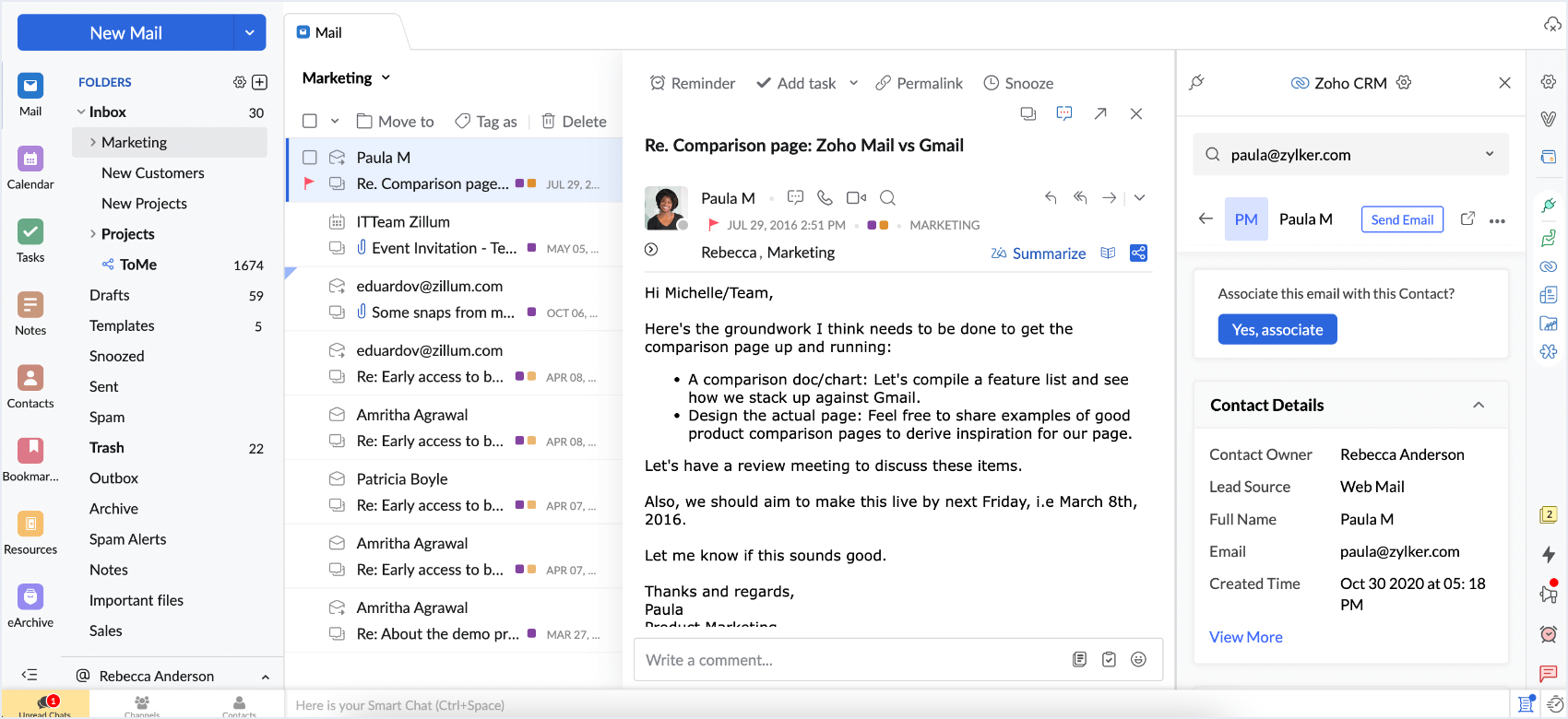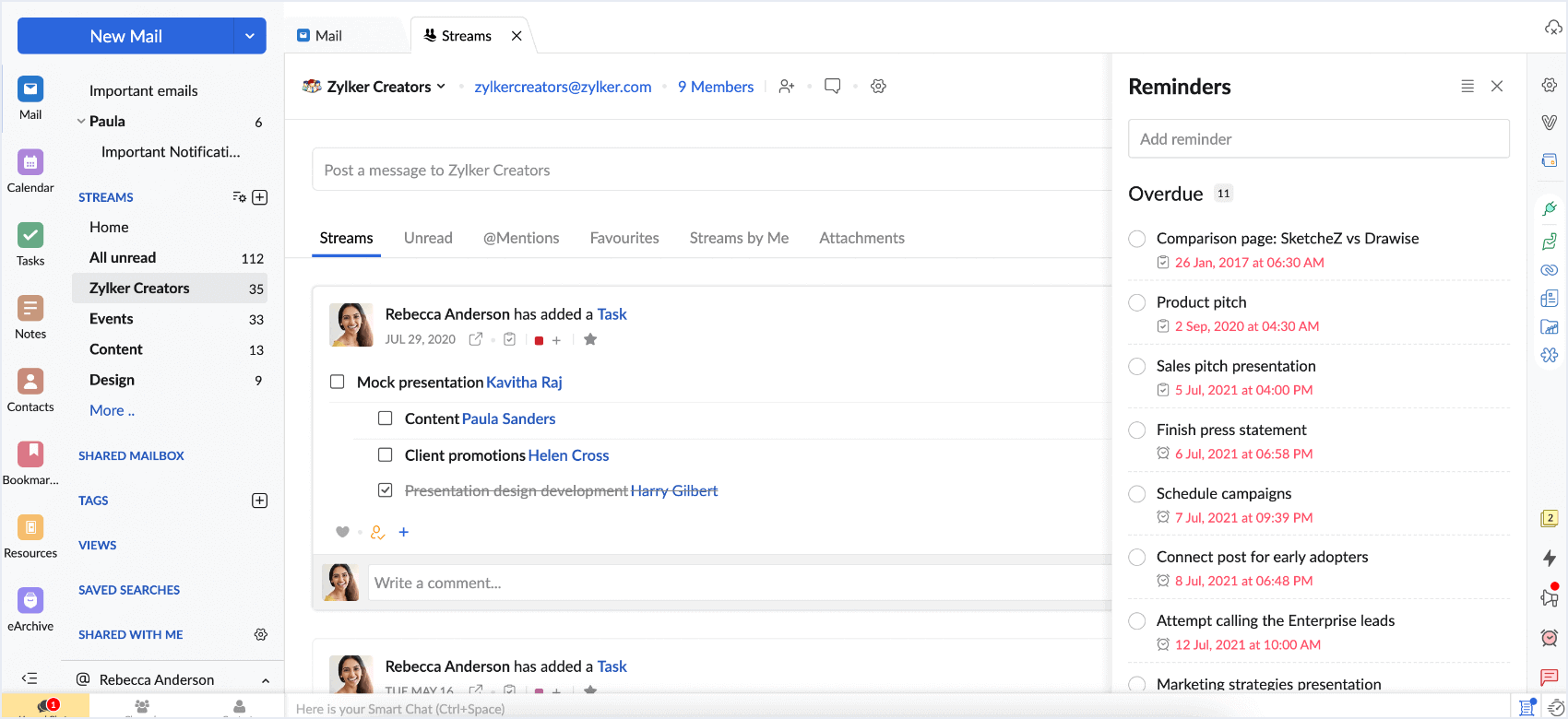- Effortlessly manage all of your contacts in one place.
- All of your events can be managed from one place, too.
- Never miss a deadline.
- Add your mail attachments directly from Google Drive.
Effortlessly manage all of your contacts in one place.
No double entries or annoying mix-ups. Sync your Google contacts with Zoho contacts in just a few clicks, and stay organized without a hitch.
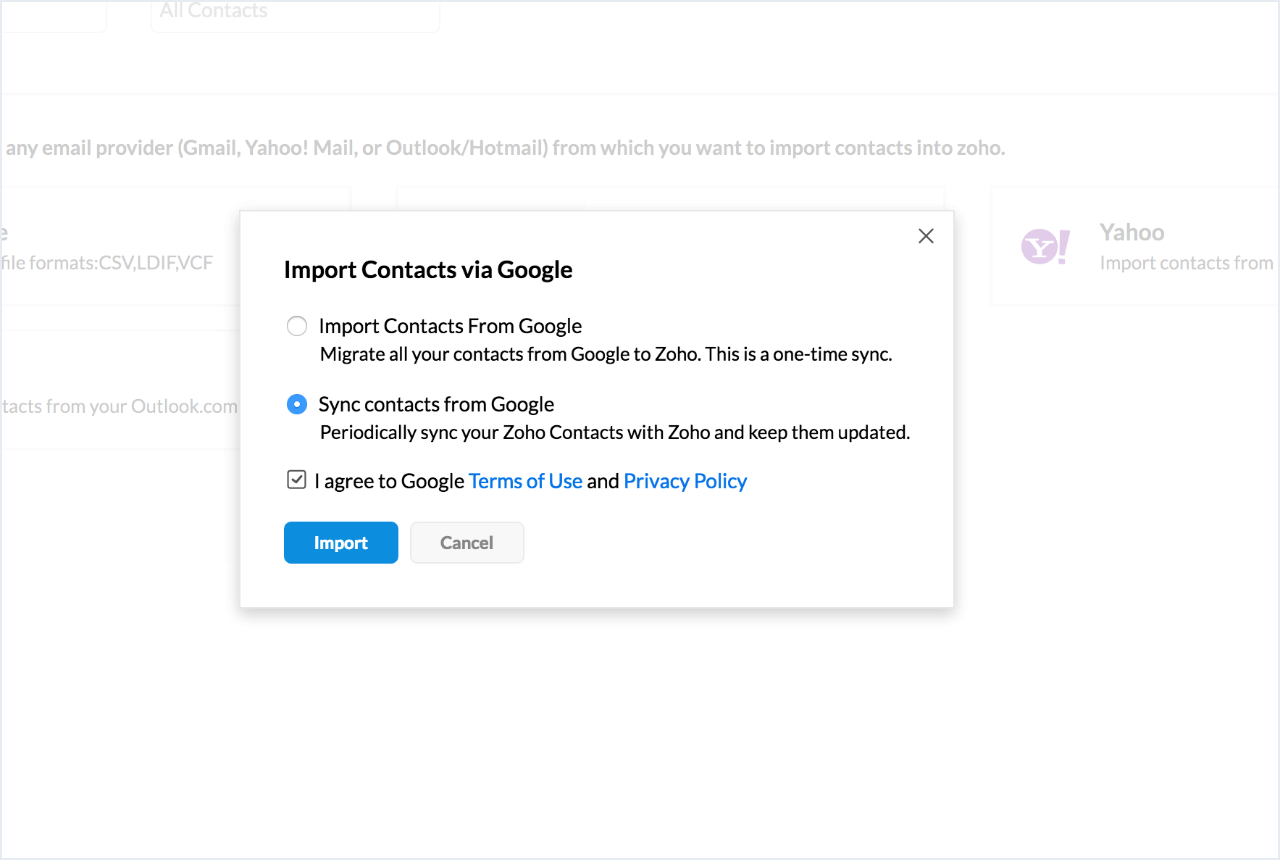
All of your events can be managed from one place, too.
Don’t jump tabs to manage different calendars. Keep track of the events in your Google and Zoho calendars all in one place using the sync feature in Zoho Calendar, and never miss an event again.
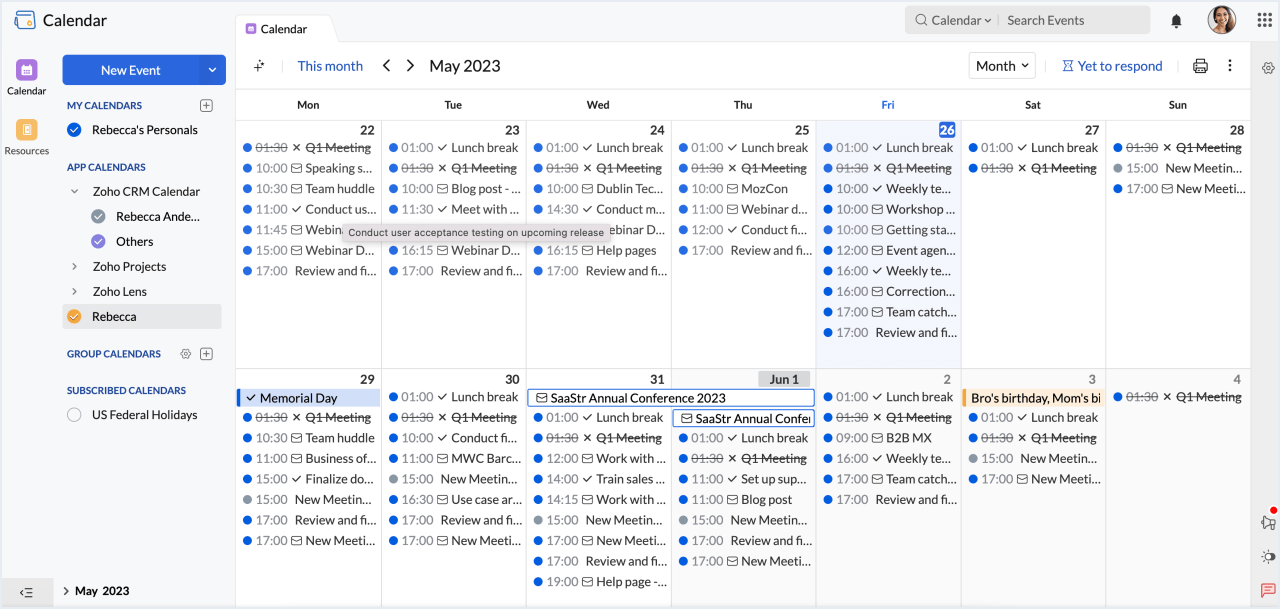
Never miss a deadline.
Easily manage your to-do lists from Google Calendar. You can keep tabs on all of the tasks you create in Zoho Mail from Google Calendar to ensure you complete every single one of them on time.
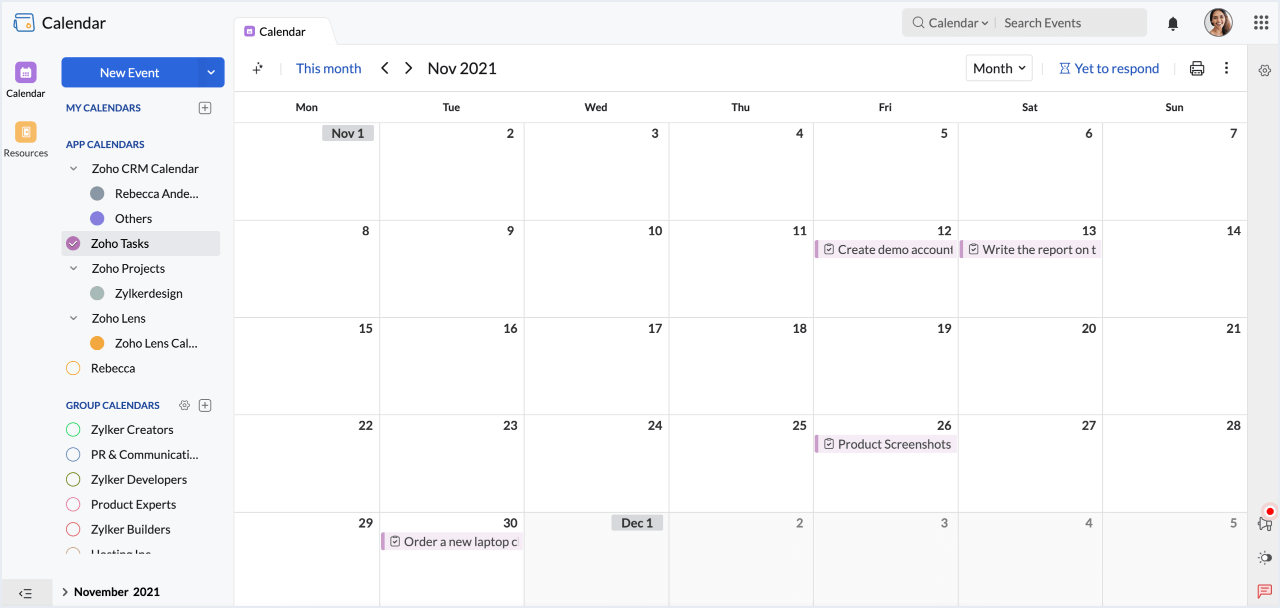
Add your mail attachments directly from Google Drive.
Save yourself the trouble of having to attach files to Zoho Mail after downloading them from Google Drive. Access the necessary files directly from Google Drive within Zoho Mail and attach them to the emails you want.
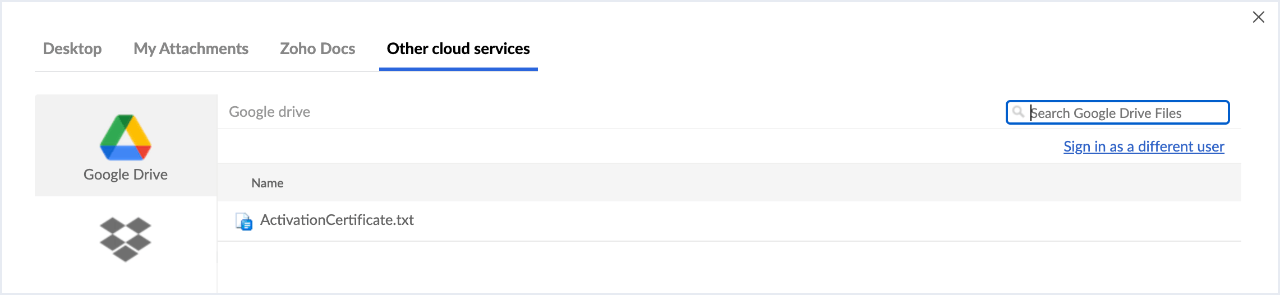
Why choose Zoho Mail for Google Workspace?
No more password fatigue. With Zoho’s single sign-on, you can access multiple services with just one set of credentials.
Streamline your productivity with Zoho Mail. You get Calendar, Tasks, Notes, and Contacts bundled with your inbox, making Zoho Mail the ideal choice for the modern workforce.
Manage fewer email threads and experience more social-media style conversations. Post messages, react to and comment on messages, share information with your team, and experience seamless collaboration through conversations.
Effortlessly manage the emails for your entire organization with Zoho Mail’s admin console. The admin console lets you seamlessly configure and customize user accounts, group aliases, content policies, and more.
Enjoy efficient and hassle-free business communications no matter where you are. With native mobile applications for Mail, Mail Admin, and Streams, you can manage your business agenda effortlessly while you’re on the go.