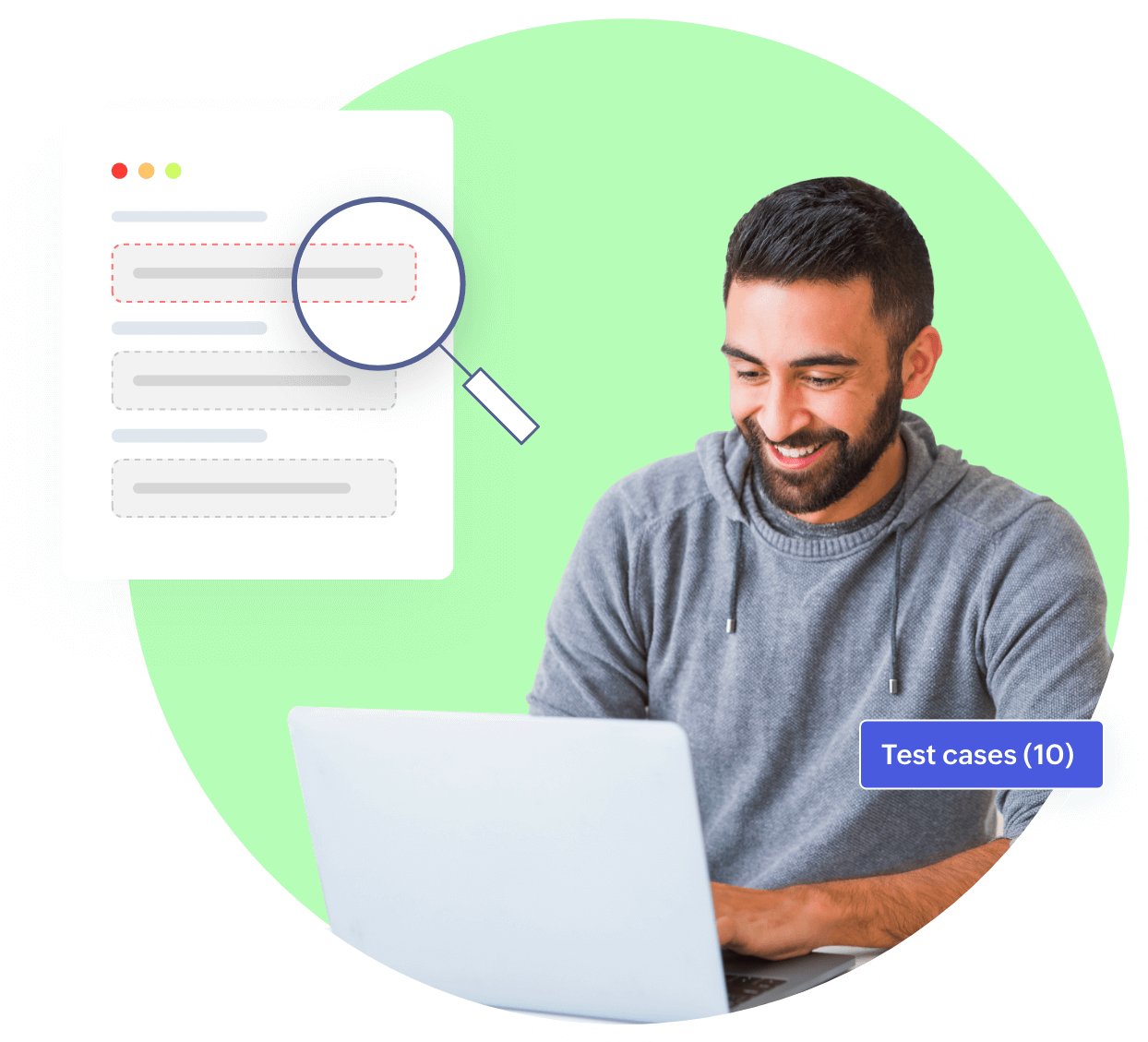Challenges of a QA analyst
QA analysts spend too much of their time creating test cases that cover every condition possible, eliminating potential bugs from making their way into production. Managing multiple test cases, analyzing the results, and effectively collaborating with their team requires a testing tool that complements their workflow.

Zoho QEngine - The choice of QA analysts
Zoho QEngine is a powerful automation testing tool that ensures testing projects are completed without taking a toll on QA analyst productivity.
Testing for multiple platforms in a single window
Zoho QEngine gives QA analysts the option to seamlessly switch between testing for multiple platforms—web browser, Android, iOS, and API—within the same IDE. Testing for each platform comes with relevant actions pre-equipped.
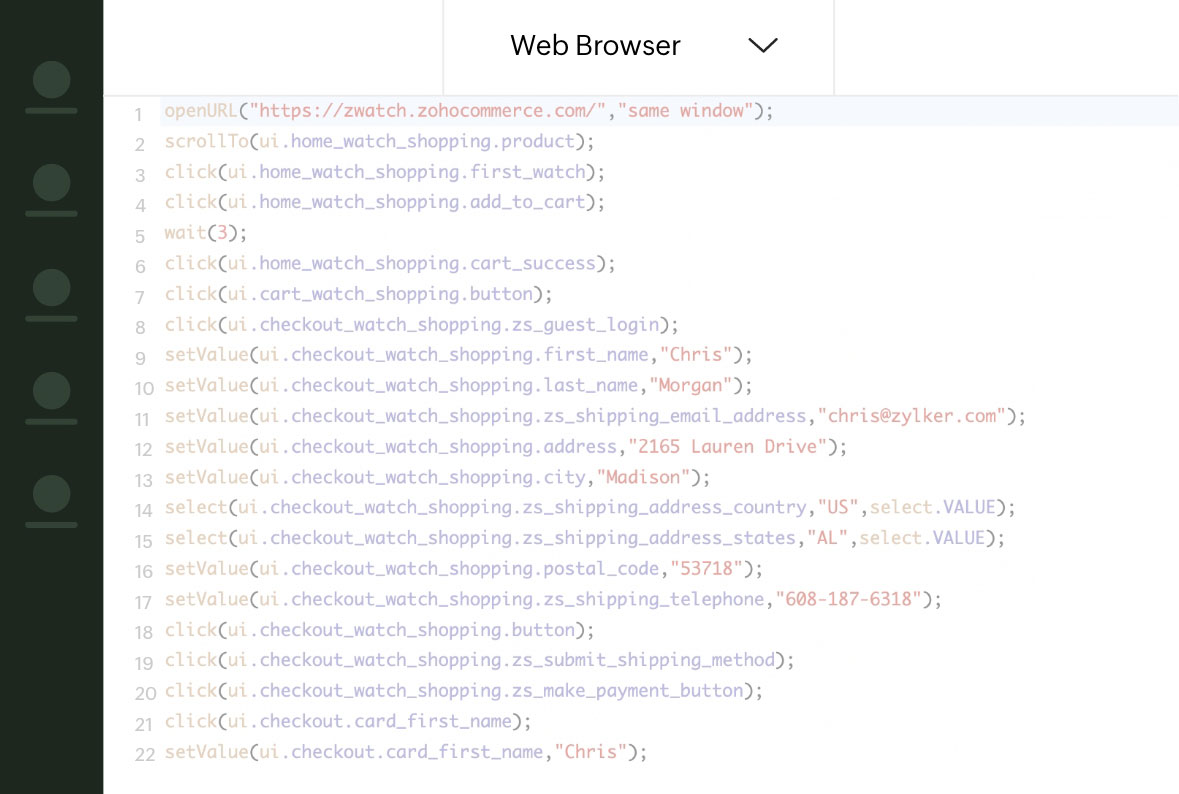
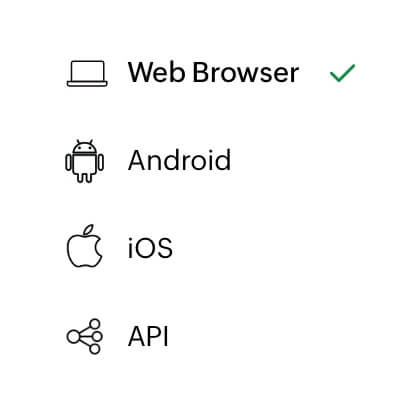
Low-code and no-code features for testing
Zoho QEngine comes with a low-code builder, letting QA analysts drag and drop built-in actions with predefined syntax for easier test case creation. The availability of a web recorder ensures that QA analysts with minimal coding experience can create test cases for web testing with the recorder's accurate object and action tracking features.
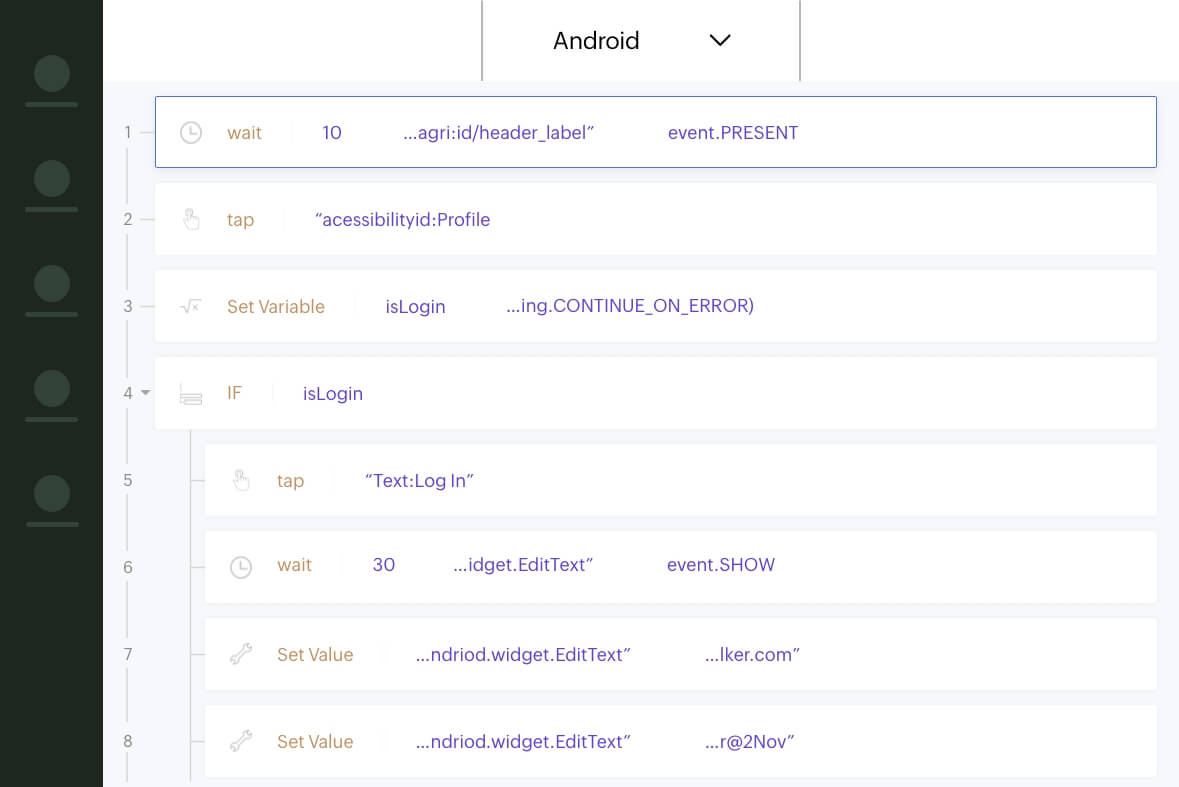
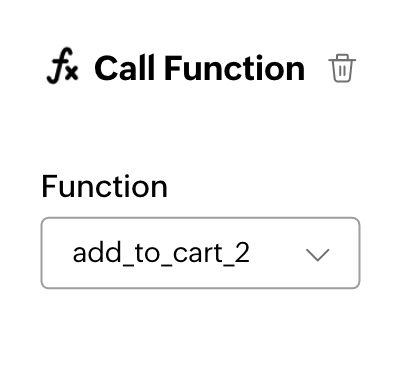
Testing on multiple threads is better than one
Test cases can be created and managed easily within modules based on functionality. Parallel testing in Zoho QEngine enables QA analysts to execute multiple batches of test cases simultaneously, which increases overall efficiency.
Automate testing across environments
Test plans in Zoho QEngine can be automated to execute at a particular time of the day. While scheduling the test plans for different environments, selecting the respective environment variables ensures that the testing automation runs without any errors.
Hybrid testing environment for adaptability
QA analysts can execute test cases on the cloud, a local server, or a hybrid cloud. Our secure and serverless cloud provides access to many configurations of browsers and mobile devices for testing. Zoho QEngine's Agents functionality allows QA analysts to create and run tests on local machines running Windows, macOS, and Linux operating systems.

Repositories for easy reusability
Zoho QEngine's repositories enable QA analysts to create, store, and access multiple variables, functions, elements, and files for efficient testing.
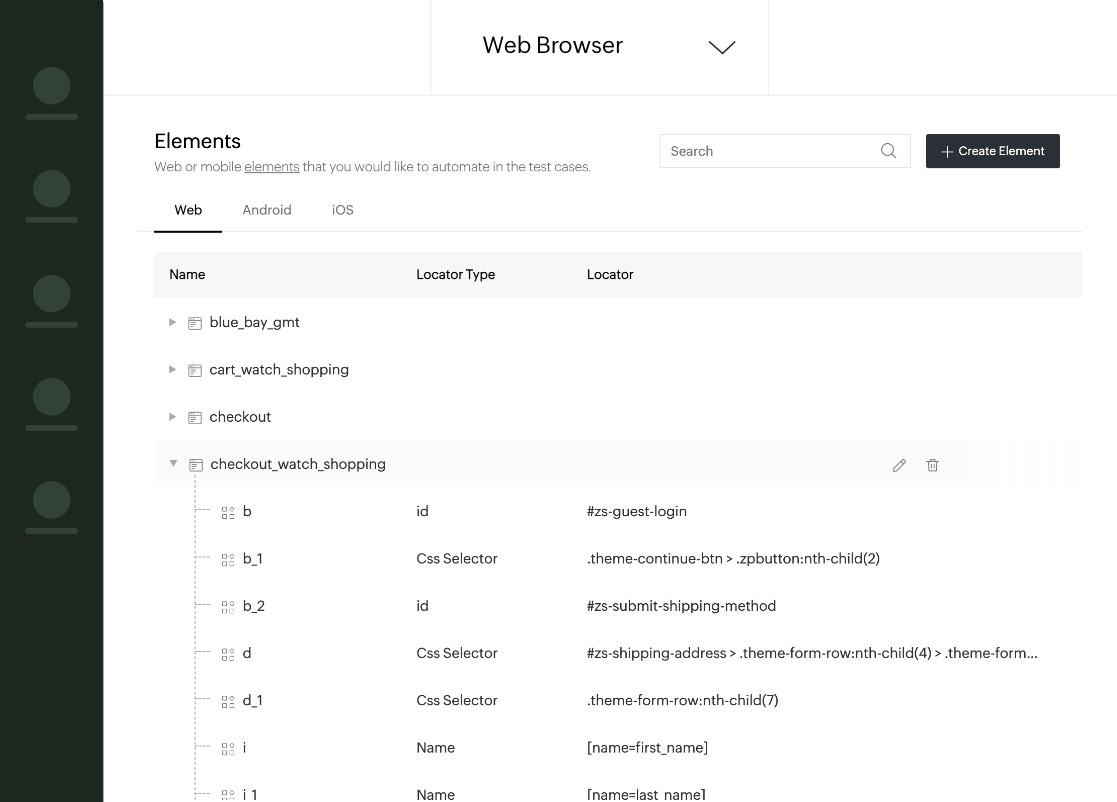
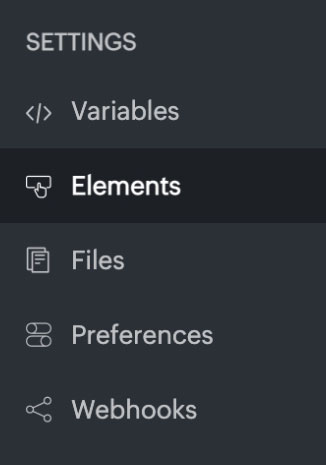
Comprehensive results dashboard
Zoho QEngine gives QA analysts complete control over the testing, managing, and analyzing of test projects. A unified dashboard for consolidated reporting of test plan executions across platforms is available for analysis. Results on the dashboard can be sorted based on test plans and analyzed further to make changes to test cases.
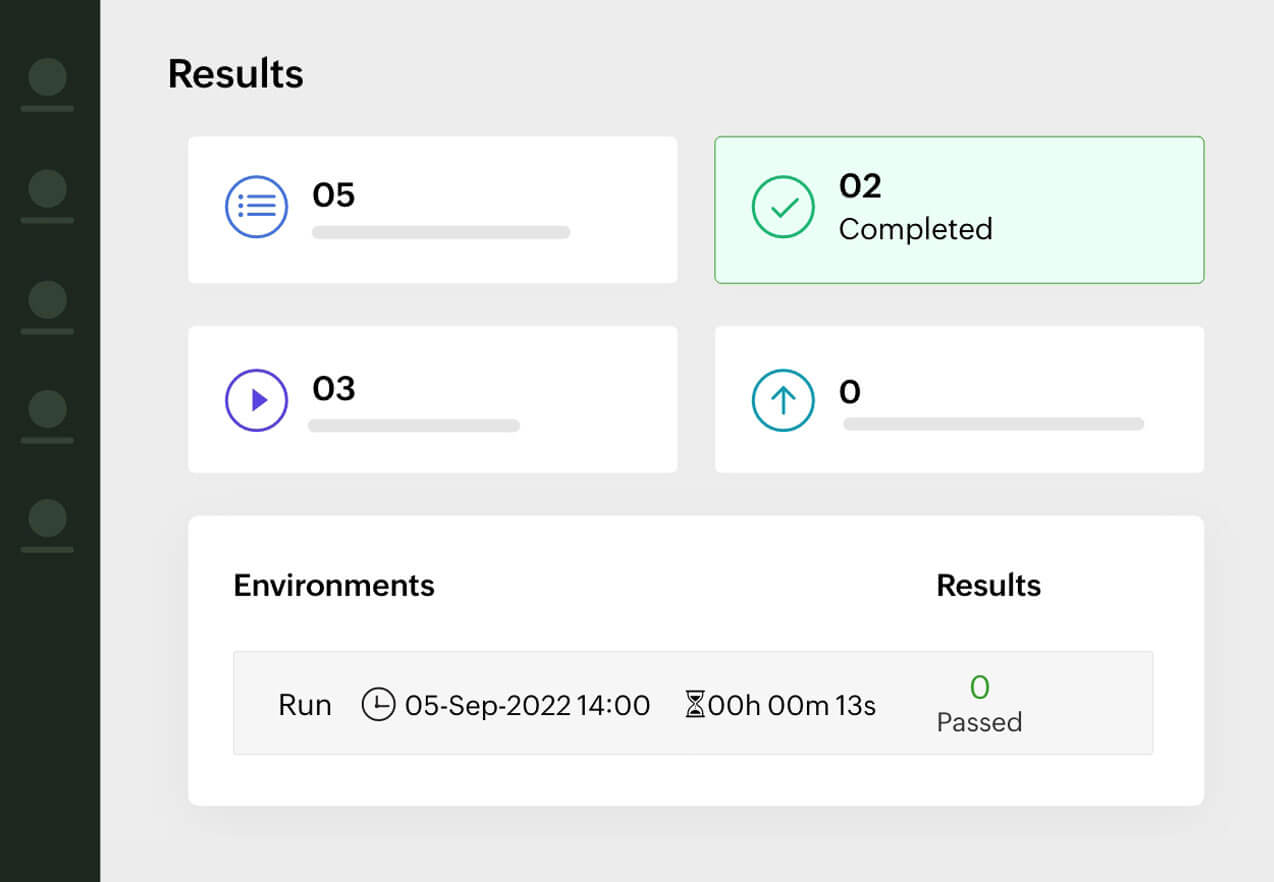
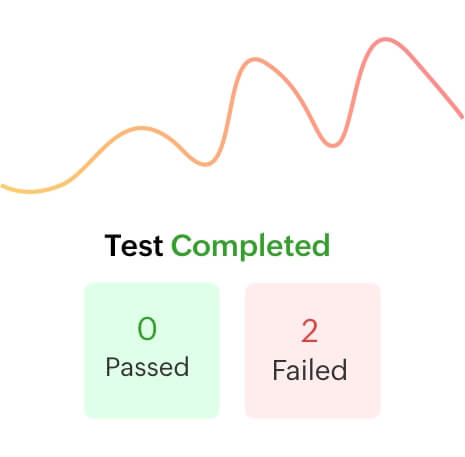
Frequently asked questions
How do I manage cross-platform test cases?
Modules for multiple test cases can be created and deployed in any browser or platform. Zoho QEngine's cross-platform management of test cases allows easy switching and exhaustive testing for web, Android, iOS, and API, all in the same project window.
How does Zoho QEngine make testing easier for beginners?
Zoho QEngine's low-code builder has a short learning curve for QA analysts—a drag and drop interface for built-in actions with predefined syntax allows complete customization and analysis of test cases.
Do QA analysts get to try the software before purchasing?
QA analysts get up to 100 hours of testing by signing up for the 60-day cardless free trial. Zoho QEngine also offers an option to schedule a demo of the platform for an in-depth expert analysis of all the functionalities available on the platform.